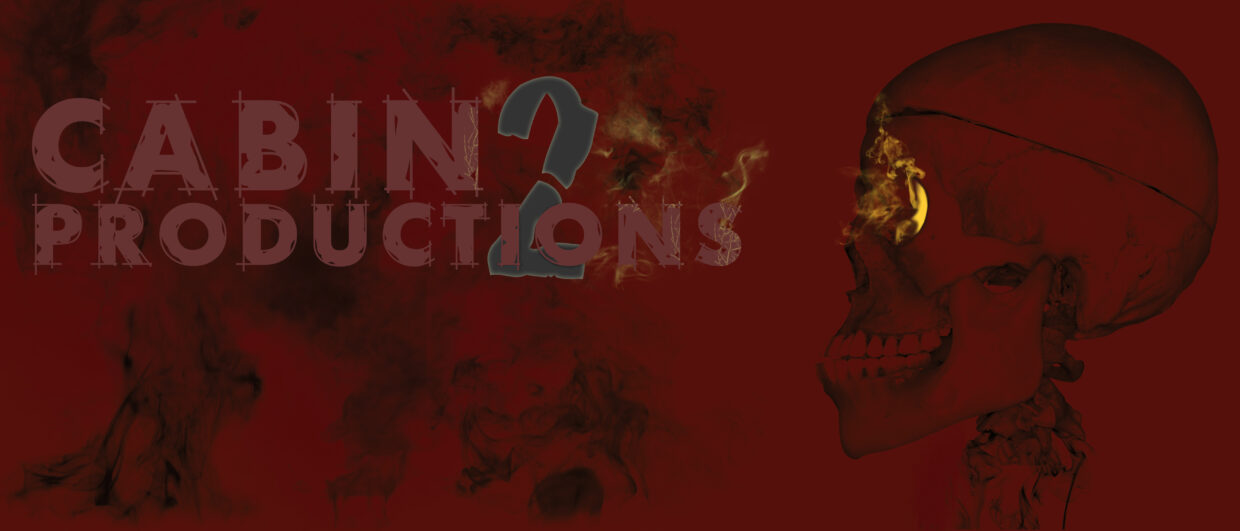My plan is to take a new photoshop tutorial for each entry in this free inquiry with the intention of improving my abilities to produce useful and impactful designs for my classroom, students, and for me personally.
—
In no particular order:
- Shiny Retro Text [photoshoptutorials]
- Dramatic Moonscape [photoshoptutorials]
- Underwater Scene [photoshoptutorials]
- Create an Animated GIF [creativebloq]
- Double-Exposure [creativebloq]
- Refine-Edge Box Tool Explained [creativebloq]
Get started with my first tutorial and the beginning of my journey at my post here (Tut01_Shiny Retro Text).

Part of my creation from the Shiny Retro Text tutorial.
*Edited with an updated list, a “skip-ahead” link to my first tutorial, and a screenshot from that lesson.