This is a supplement to our look into the FreshGrade Connect digital on-line portfolio. We encourage you to take a moment to read that post here: How to Navigate FreshGrade.
So, we wanted to share what it looks like from a parent’s perspective in order to help teachers who are thinking of using FreshGrade as the primary assessment and communication system for their class. By sharing this information with you, we hope that you will understand some of the things a parent might find valuable as well as some elements they might find annoying or unsettling. Please keep in mind that this is only one parent’s point of view and you should always be willing to do some research for yourself to get a broad perspective.
We have sorted the information into 5 different categories in order to focus on the critical elements. Each category can be found below.
- Insight
- Communication
- Organization
- Security
- Weak Points
Before we get started, we would like to take you on a brief tour of what FreshGrade Connect looks like for a parent signing in on a popular browser. Please keep in mind that the mobile interface is much different and you should have a look at our comments in Weak Points to get a comprehensive view.
Insight
The system is excellent for sharing snapshots of school life. Parents get added insight into their child’s environment, especially this year due to the pandemic when visitors are not allowed into the schools. This insight is valuable to parents and builds community.
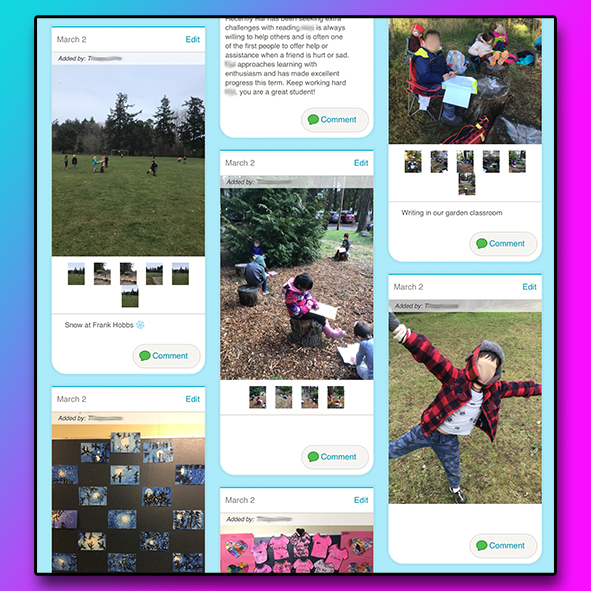
A parent can gain a lot of insight into their child’s school life.
FreshGrade CEO, Lane Merrifield, notes “it changes the conversation around the dinner table from what did you do today to something more specific and engaging”. We are able to explore our children’s achievements through on-going conversations that span the school year and not just at the student-parent-teacher conferences. For parents who want to support the education system and have a direct and positive impact on their child this is extremely valuable information.
Communication
The system encourages communication between the teacher and the family. We find this information to help boost our familiarity with the teacher and, of course, create talking points around our child’s education. Over time, as parents and students get more comfortable with the method, it will become more meaningful to all involved.
It is also a nice, quick way to share our appreciation!
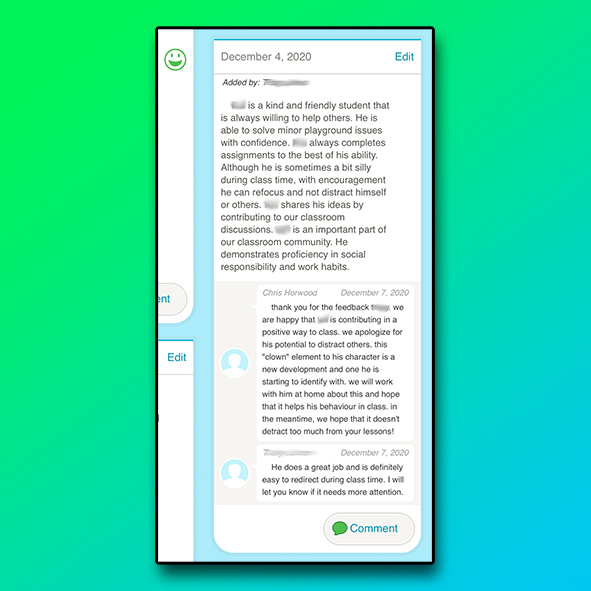
Dialogue created that is specifically related to a teacher’s post.
There are also ways to communicate with other teachers involved in our child’s education and watch videos of performances we would otherwise never see.
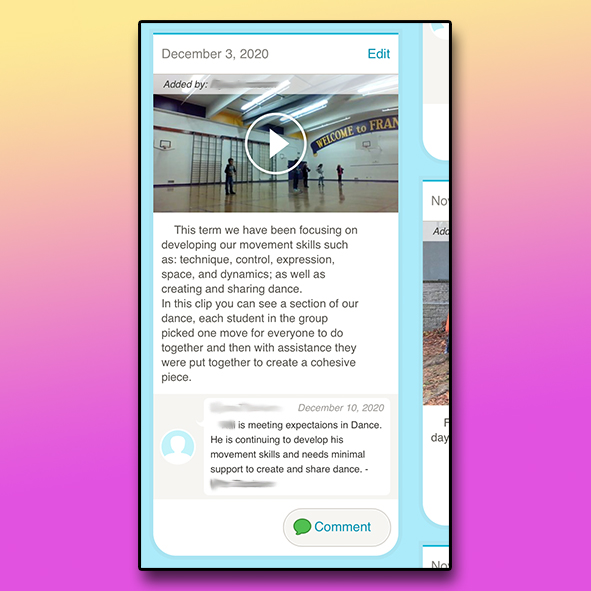
The dance teacher shares a performance and personalized comment.
The children’s principal can share their thoughts, too.
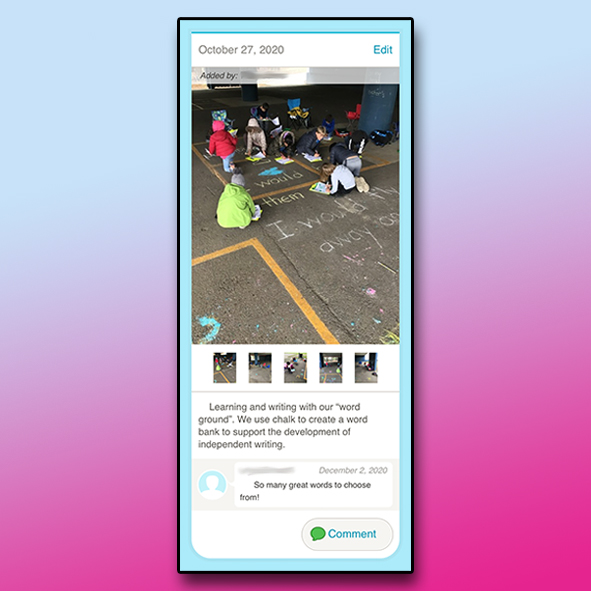
The principal engages in the discussion.
Organization
It is wonderful to be able to revisit school work and photos many years after they were first shared. Instead of storing our children’ work in boxes under the stairs, the work and projects are stored in FreshGrade and parents can hang onto them forever. It also allows parents to see growth over time, which can be a very encouraging feeling.
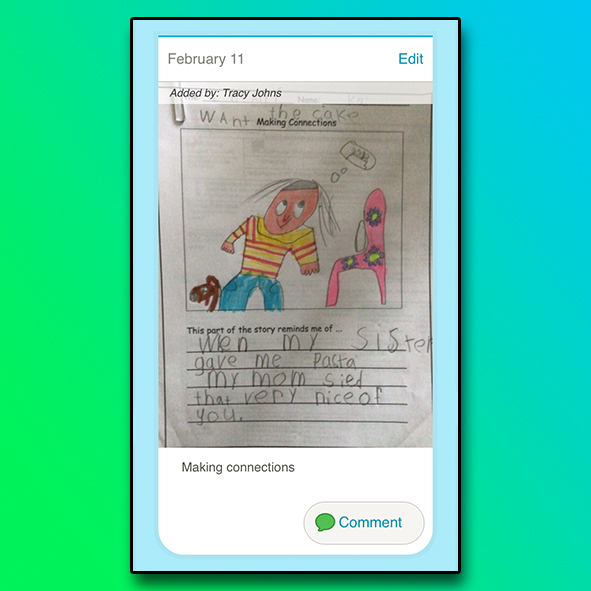
A child’s school work can be stored digitally.
In addition to current school campaigns, you can access PORTFOLIO HISTORY from the main menu on the left of your screen (see photo below). This links with any prior classes that your child(ren) have associated with FreshGrade and the evidence is all still stored there forever. Wait! You’re thinking forever? Well, the co-founders of FreshGrade vow there will always be a no-strings attached policy (meaning it will always be free to use). Watch them explain this and introduce their system here on Fox Business on youTube.
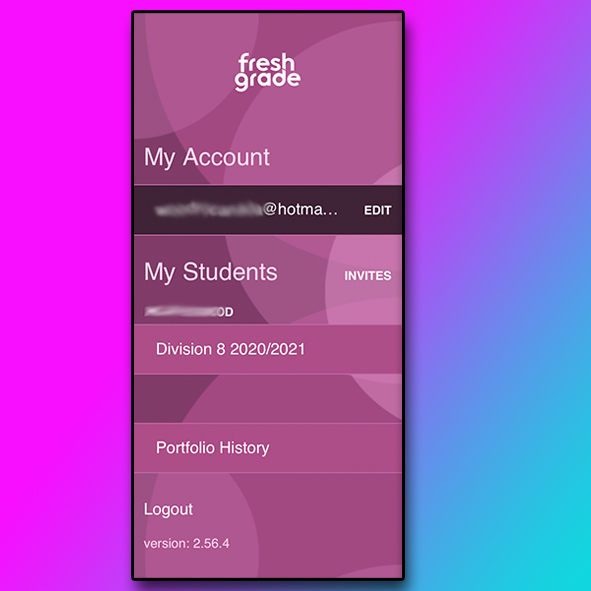
The main menu for the parent portal of FreshGrade is simple.
Security
While parents do have concerns about storing our children’s personal information online and who has access to it, local school districts have sanctioned the system. SD61/62/63 have all adopted FreshGrade as an acceptable assessment e-portfolios. SD61 has a helpful page to introduce parents to the system, but we believe that more work must be done by the teacher in this regard. We examine this in the next category, Weak Points.
Parents need to fill out a consent form at the beginning of the year and then they will have a chance to set up a password protected account that can be viewed on multiple devices and platforms.
Weak Points
There are certainly a couple of areas that you will want to address if you want to make this successful in your classroom. The first is with the app itself. There is a potential for a parent to feel weighed down by yet another app to download and interact with. This can be mitigated by pointing out that it can be used for many more years to come and also by encouraging parents to access the desktop platform instead.
As a parent, the desktop version (outlined above) is convenient, robust, and useful for downloading and accessing the different files and photos. The app for mobile on the other hand, is cumbersome and frustrating! As a teacher you must acknowledge this and warn the families of your students. There is certainly a potential to lose parent interest, or worse, if they feel limited to using the mobile app! Be warned!

FreshGrade mobile app review from a popular App Store.
Many parents we spoke to also had a hard time transitioning to this modern method of assessment. For this parent in particular, it just didn’t seem authentic at first because it didn’t fit the conventions. As a teacher you will need to accept this and look to ensure parents are supported and educated on how to use it and the benefits it can offer to their child, not to mention the parents’ engagement in their own child’s learning.
A Reminder…
For more helpful tips and methods of best practice we remind you to please visit our main post on this topic, How to Navigate FreshGrade.

