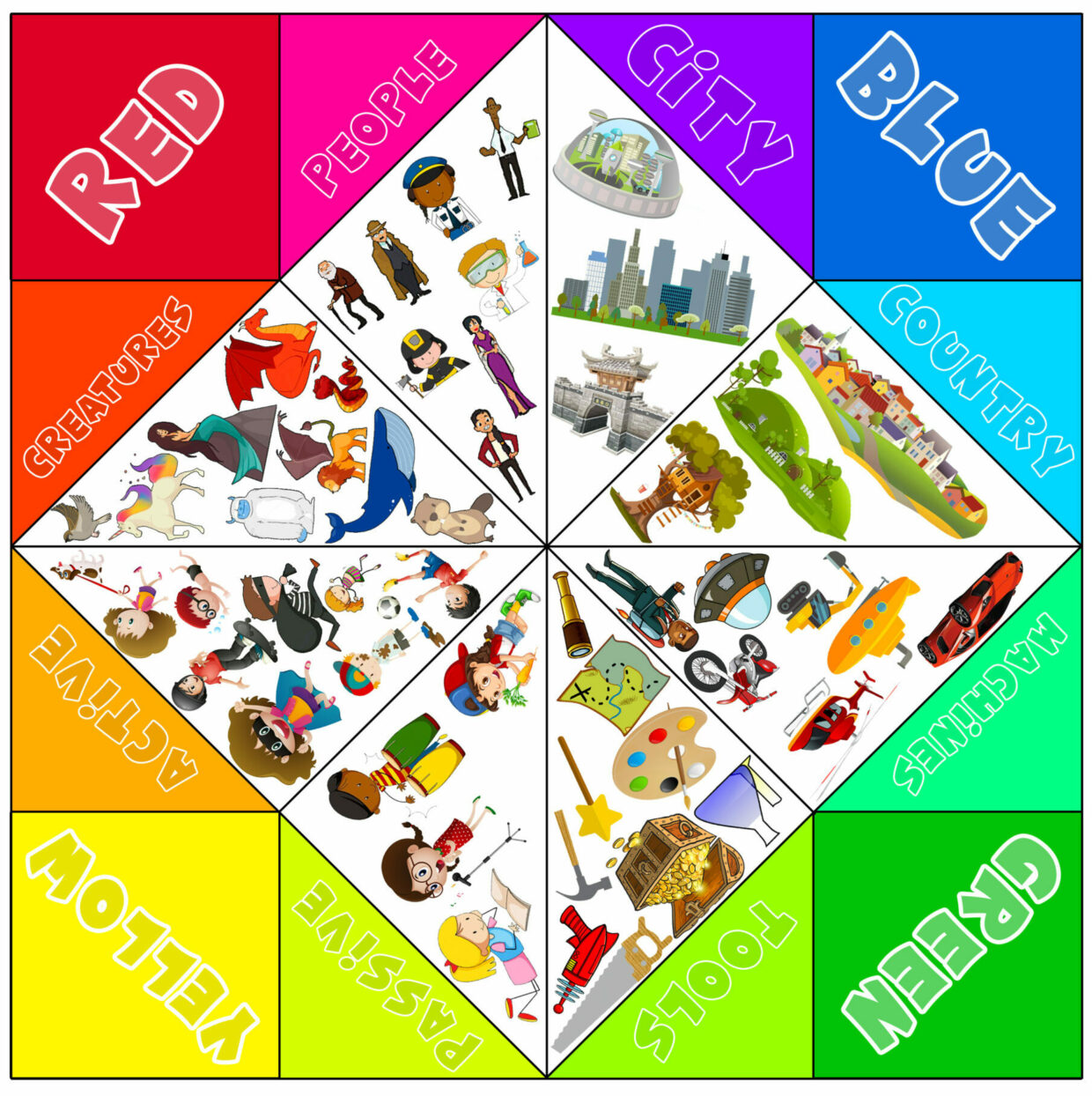As we reach the end of the semester, I wanted to try to collect and start to organize some of the resources I have created for this program using Photoshop. In my head I had created a couple “black line masters” to use as exit slips and classroom activities, but I realize now that there is actually quite a diverse bunch of categories with examples that range from black and white exit slips to colourful slides for a science project. I’d like to share a sampling of them here. The common thread for these projects is that they all stem from my assignments related to this program and all of them were created using Photoshop.
Here are the categories I have decided best represent the samples you will see below. You can skip directly to a category from this list, or continue reading below:
B & W Masters
This category is the most populated, but I have only decided to share a couple of examples here. I counted at least 13 different BWM worksheets or exit slips for use in a lesson or classroom activity. I recognize that the traditional name for worksheets like this seems to be BLMs or black-line masters, but we really need to change that name. My submission is a simple shift to BWM. It might have an extra syllable or two, but it doesn’t have any acronyms that might be confused with popular movements and I looked it up on Urban Dictionary and it seems to be clear of any truly negative connotations. I’m going to try…
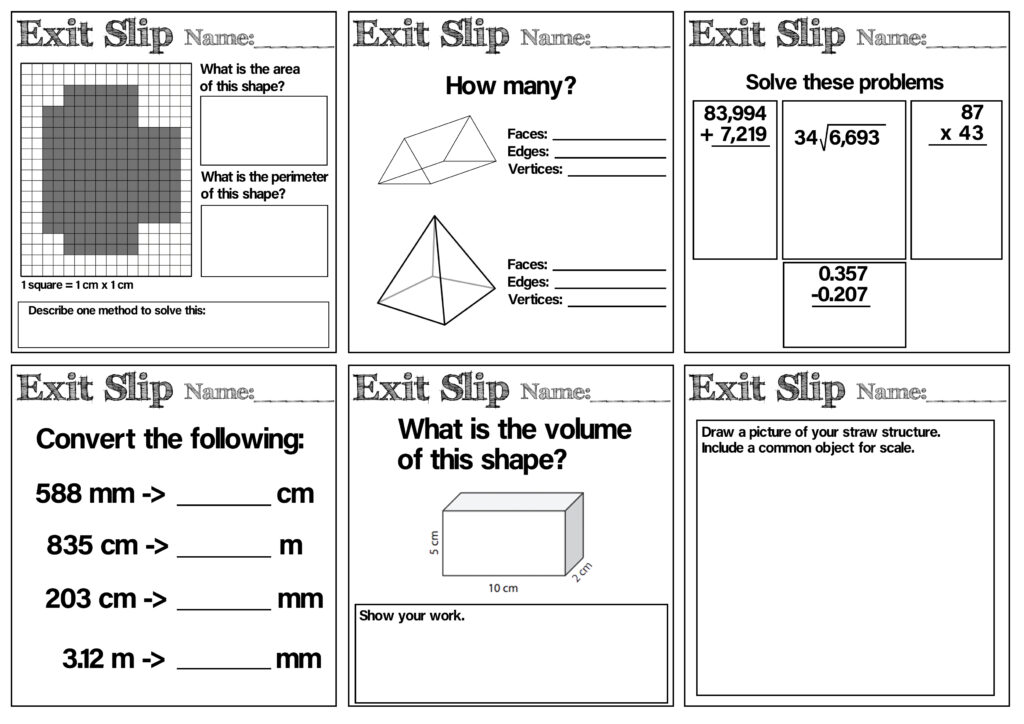
Exit slips I created for an assessment activity in EDD 407.
I like the font I used for the title for this exit slip. It’s a great one for design or engineering or construction, but it might not be free to use. I downloaded it from the internet or got it on a disc from a market in Bangkok so I don’t know its provenance. Although, since starting my Photoshop inquiry I have come across the catalogue of free fonts on offer from Adobe so I am no longer worried about compromising copyrights.

Scavenger hunt I created for a math unit plan in EDCI 415.
Again, I like the title font for this sheet. Perhaps I will abuse it like comic sans or papyrus. But, the font I used for instructions is not so good. I think it would be tough for some students to read. It didn’t hurt to try, but I don’t think I will keep using that one for this kind of content.
Instructions
This category had fewer submissions. Most of them were used in my EPHE lessons, either for stations or activity prompts, but a few were used to help organize lessons (ex. field layout).
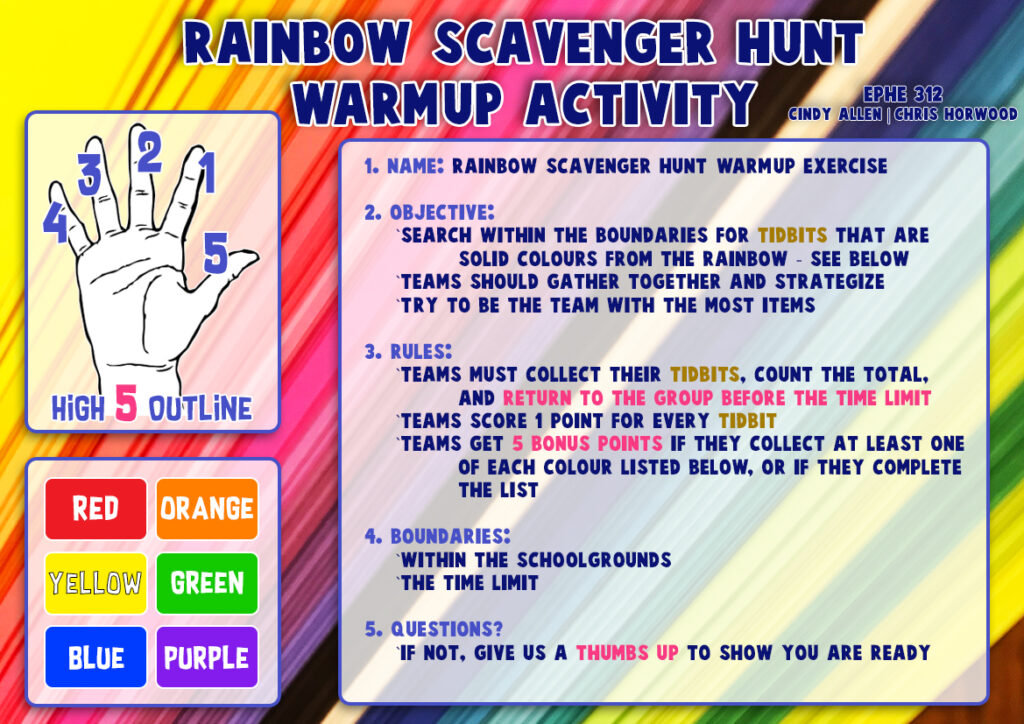
Rainbow Scavenger Hunt instructions I created for an activity in EPHE 312.
The background photo for this was a fresh batch of coloured paper I had just bought for my kids to make Valentines Day cards for their classmates. I fanned it out slightly and took a macro shot.
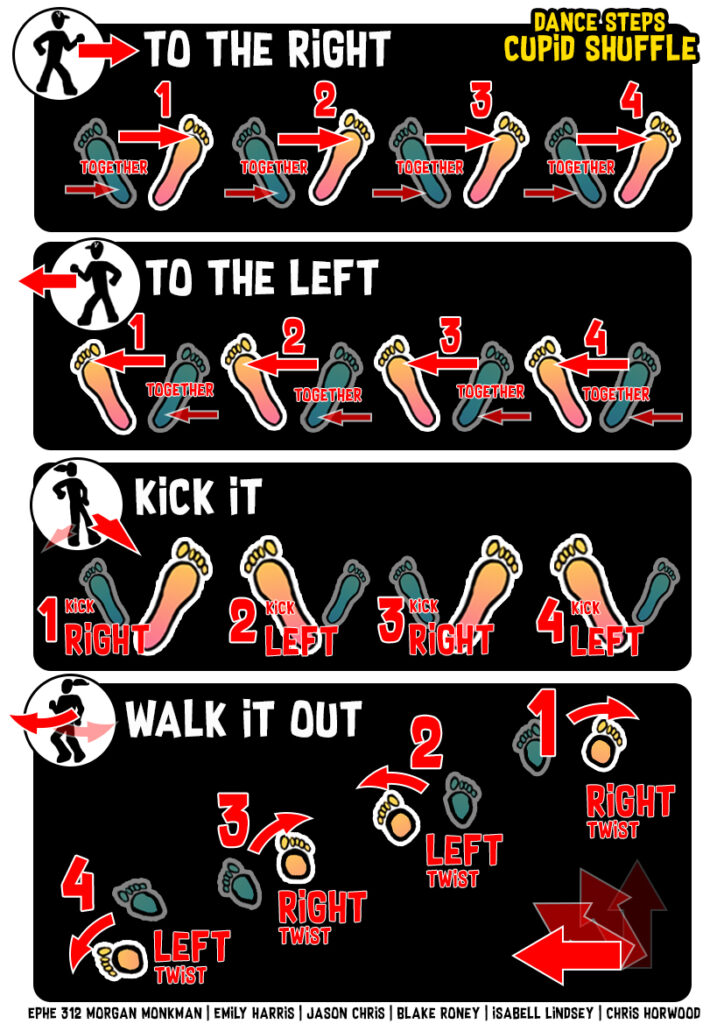
Dance instructions I created for a group dance activity in EPHE 312.
This was a tricky one because it had to clearly indicate movement, but from the perspective of the dancer. How does one do that using a figure or silhouette? I decided to use feet and colour them depending on which one was moving. Using toes helped distinguish the different orientations. I am pleased with how it worked out. It has potential to scale to other FMS activities.
Documenting Learning
These were made rather reluctantly. Concept maps aren’t really a benefit to me for learning. I enjoy using them when brainstorming or analyzing some facts with a class, but I do not personally organize my connections this way. So, I say reluctantly because I had to create them to show my learning for one of my classes. They ended up being very rigid and mere mirrors of my actual process and likely a waste of time, except for the teacher who wanted to see them.
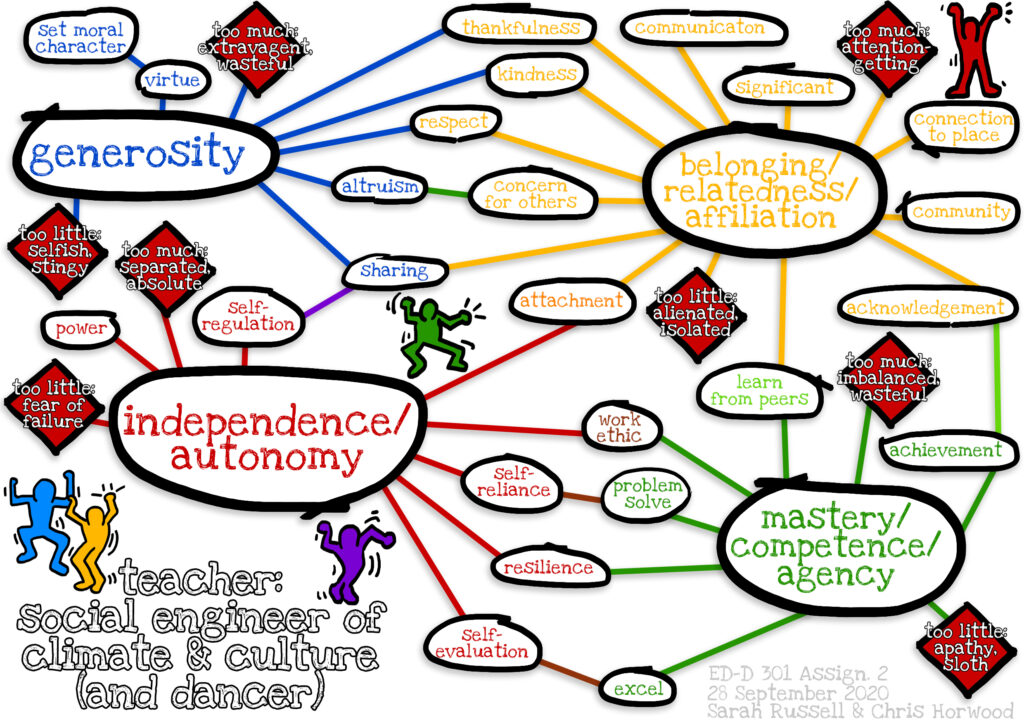
A concept map created to show my learning for EDD 301.
I had a lot of trouble linking the different ideas for this map. In actuality, it ended up very complicated with lines running everywhere. This is a simplified version that lacked any true reflection.

A second concept map created to show my learning for EDD 301.
This one was only slightly better. The real concept map was 5 loose-leaf pages taped together!
Designs
This category is devoted to a few elements I made to add some authenticity or flair to some projects. Superfluous design isn’t always necessary, but I always find things like this add to the overall effect and they are worth it if I have the time.

A modern design created to mimic a school pamphlet to advertise my school in EDCI 303.
I made this logo entirely for fun for my final project in EDCI 303. We were tasked with creating our own school so I decided to present the project using a pretend catalogue that an investor might read. My scenario was used as a job offer to a principal so this design went on the catalogue and on the letterhead for the imaginary letter as well. I think I took the school design from a portion of a house on a real estate website. Recognize the LAB font?
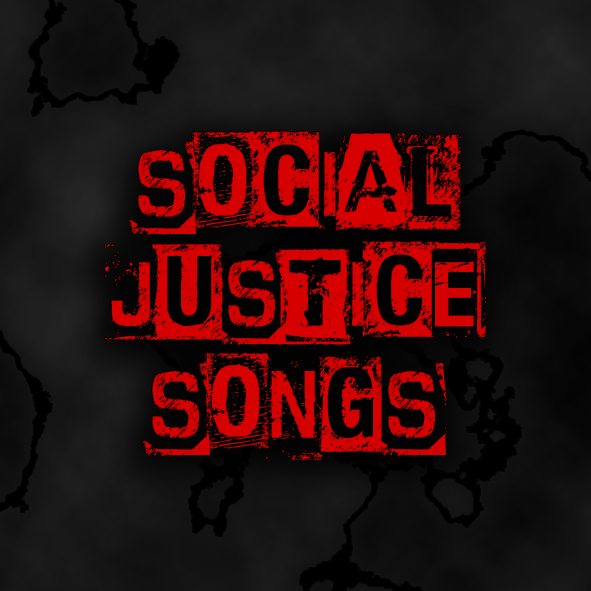
A cover design for a music playlist for EDCI 315.
This design went on Spotify and Apple Music to represent a Social Justice playlist with songs that we curated to accompany our art classes. Pretty simple design. Not sure of the provenance of this font either, but it’s cool.
Another couple of designs are easy to find from here. The featured image for this post, Art Idea Catcher (above), was created for EDD 407. It is a cootie catcher design that I adapted for students to use to prompt ideas for writing stories or creating art. Admittedly, I stole the small images from clipart pages on the internet, but since I am merely using them for my own students I hope I can get away with it.
Another design that is easy to locate is the feature image for the About Me section of this site. I created it as a personal letterhead that I used for my introduction letter by drawing a tree as an outline over the image of an owl ( a good brand for a wise old teacher). Deleting the owl leaves the drawing and I added a bunch of different gradients to it until I found a few I liked. The little owl has turned out to be quite useful elsewhere as well! I thought it might also transfer well to a “tag” I would like to print and glue into my books to indicate they are part of my library (in case a child takes one home and forgets where it came from). I will need to add a few tidbits, but I think I could fit 6 on an A4 page and mass produce them when the time comes to establish my classroom library.
Presentations
I saved these ones for last because they tend to be a little more colourful and creative. These are all projects I intended to present to learners so they are designed to attract attention but also simple and accessible.
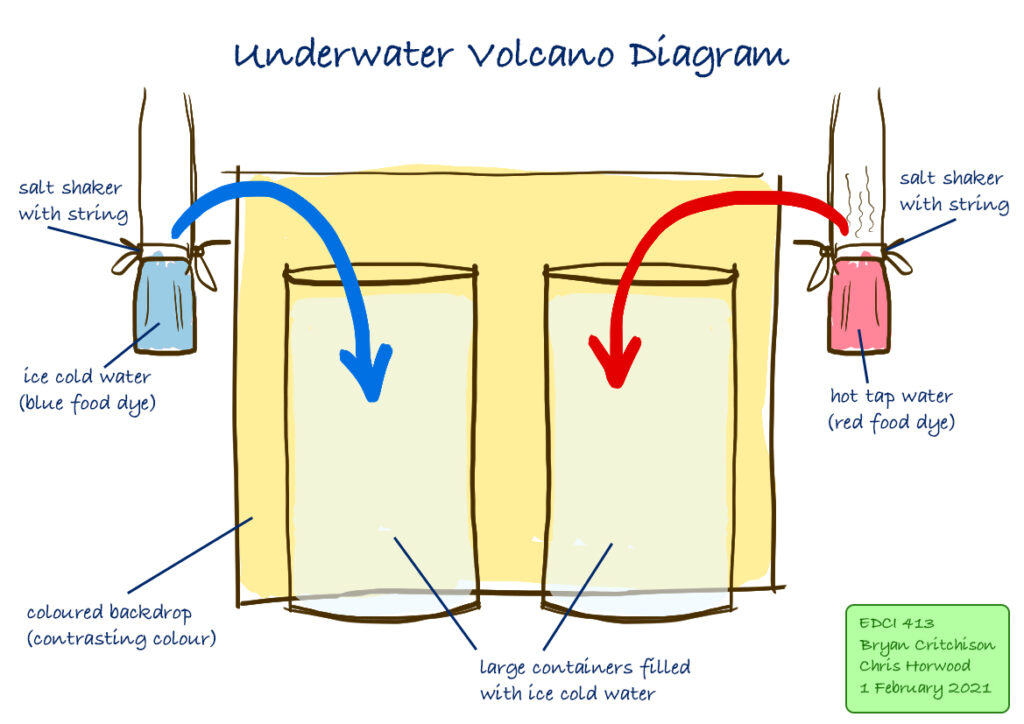
A simple design I created to show the process for a science experiment.
This was a simple sketch design, but I really like the way it turned out. It gives me confidence to make others just like it if needed.
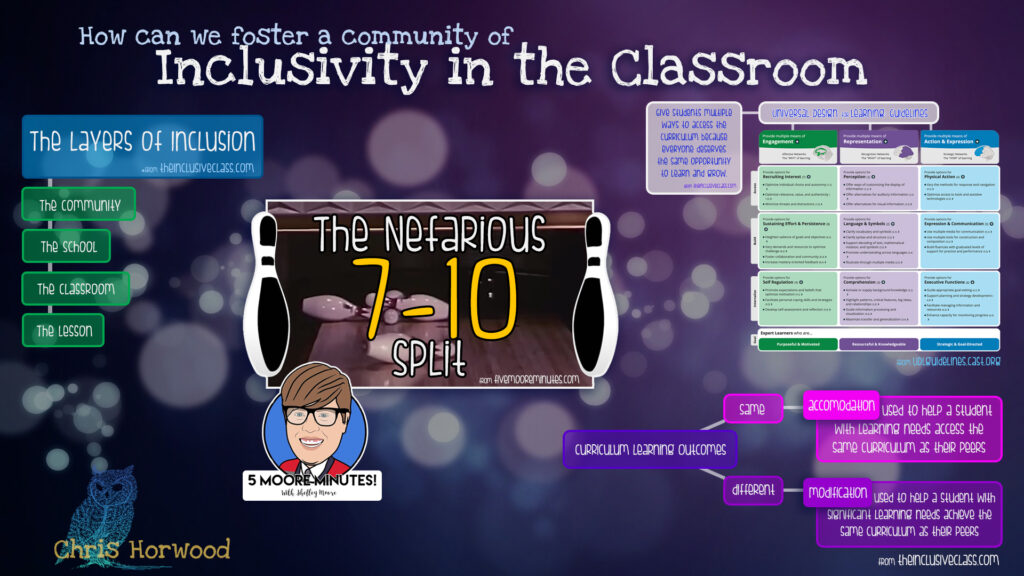
A slide I created for an inquiry project presentation on Inclusivity for EDCI 360.
I like how these slides turned out (this was 2 of 2). I used commons images for the backgrounds and then built my colour scheme from there. All of the maps and charts were created by me, but I took the images of Shelley Moore and her infamous bowling split from her website. Can you see the owl in the bottom left?
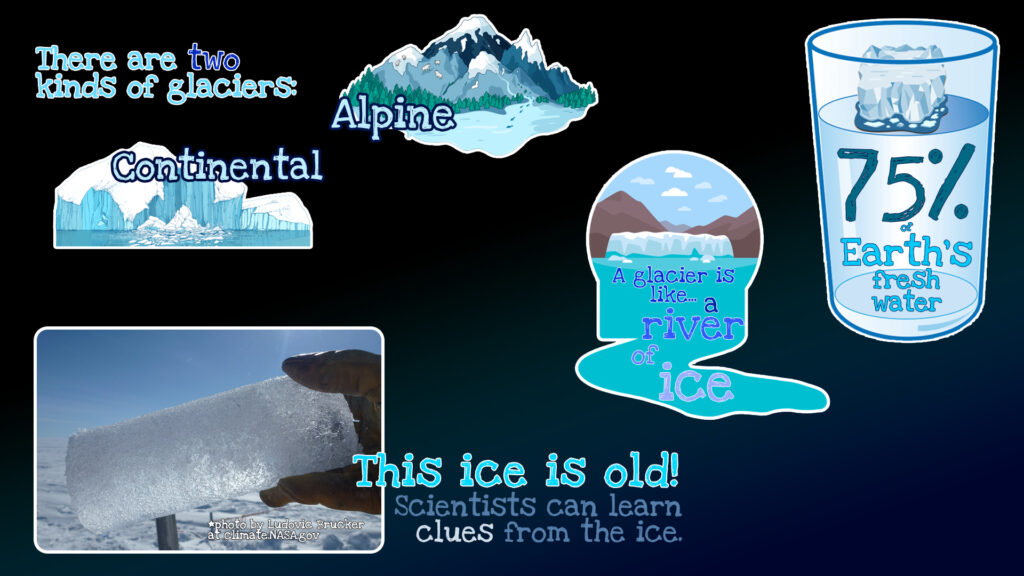
A slide I created for an online science teaching opportunity with a local private school for EDCI 413.
These images were taken from commons websites (I think the ice core was from a wiki and the clipart was for personal use). The slides were designed to teach our students some fun, simple facts about glaciers and prompt our discussion before we used interactive software to dig a little deeper.
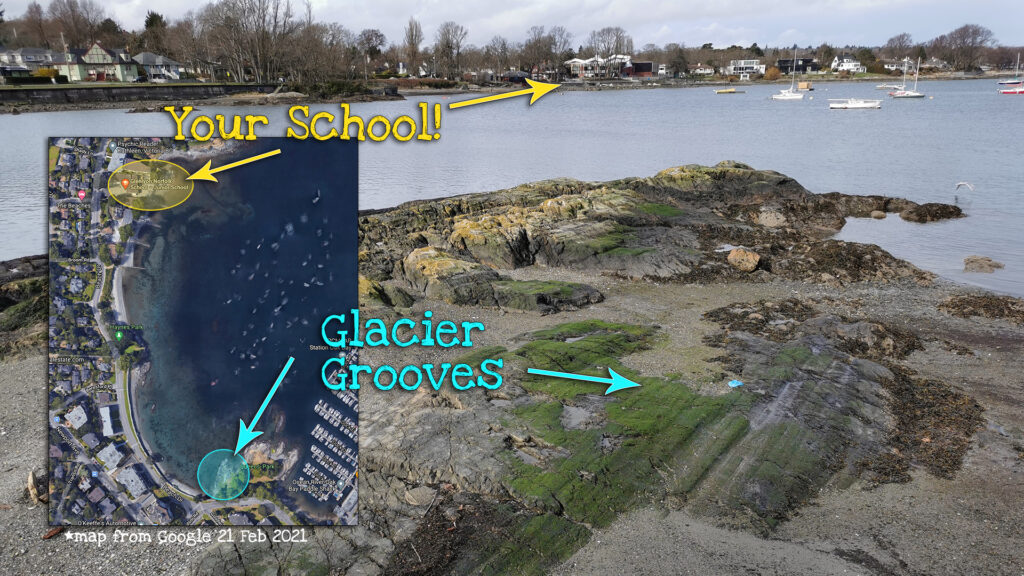
The final slide for an online science teaching opportunity with a local private school.
We used this slide to relate the site of glacial evidence to the students’ own school. It had to be simple for the 8-year old students and it had to include clear visual prompts that link to the immediate community. I used colour-coded words to make the two different locations clear. Can you see the evidence of glaciers in this picture?
This wraps up my collection. Please leave some feedback below if you have any thoughts or remarks about the resources. Thanks!
Edit: Added working Anchor Links to allow for easy maneuvering through different categories within the document.